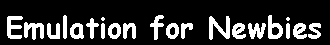
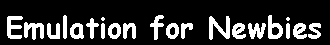
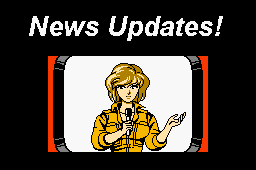
April 7, 1999 (take two): Two updates in this many minutes. Added the Sega Master System section in the System Specific Emulation Section. More to follow.
April 7, 1999: In the System Specific Emulation Section, the Nintendo Section is up and running! So if you're new to emulation and you want to play a rousing game of Dr. Chaos, check it out!
Previous High Scores:
April 4, 1999: Well hey! Its the grand opening of the Emulation for Newbies Page! Here I intend to bring you up from a wet behind the ears, Backstreet Boys worshiping, Nintendo 64 loving AOL pup into a diehard, badass, bile swilling, Real ISP using, 8bit loving, Jedi Knight, Wanderer of the Wastes, desperado Emulation Guru. Sorry for the Star Wars reference, I know its trite, but c'mon. Only a month and a half away...oh yes!
At any rate this page is here to answer all of your questions pretaining to Console emulation. Instead of doing a simple boring text-based FAQ, I plan to break this up into sections. The dead links to your right will soon become sections to help the Beginner as well as the Advanced. I also intend for this site to be totally user friendly. Meaning that I want you advanced, know it all, badasses to email me and tell me what you wished someone had helped you with when you first started. So email me, Grimm with your suggestions and I'll get cracking! In the mean time, check out the spiffy little introduction that I wipped up at the bottom of the page...
This section is long overdue, currently I've finished the Basics section of the Guide. The other sections will be loaded by the end of the week. in the mean time if you have questions still unanswered, please refer to the original FAQ.
Hello. Chances are, you're here because someone told you that it was possible to play Nintendo 64 games on your computer for free. Right? But how? That fancy swanky zip drive of yours can't take cartridges right? Well this is where an emulator comes in. What's an emulator you ask? Ok, so perhaps you didn't ask that, but hey I'm trying to do an intro here so play along! :) I'll let the original creator of the FAQ explain it:
An emulator is a program that mimics another computer by duplicating the CPU's that make up the device via software.
Yeah, I know what you're thinking. What the heck does that mean? English, do you speak it? Basically it's a program that can duplicate console hardware for use on the PC. It allows your computer to act like the actual system.
Ok so now you're probably saying...
Ok that's well and good and all, but...uh...yeah I want to play a little Goldeneye before I go to bed. So could you get to the point?
Ok ok, I'll get to that. Now an Emulator just emulates the system. That's it. Now, if you're looking for a rousing game of River City Ransom, just having the emulator isn't going to do any good. You need what's called a ROM. Lets try something. Go get an old NES Cart. C'mon, you know you have one sitting in your closet next to that old copy of Bill and Ted's Excellent Adventure. Got it? Good. Now turn that cart over on its side. Remember those little pin-like things you're not suppose to touch? Coded on those pins is, what's called, a ROM image. *Now these ROM images can be transferred to the computer via what's called a copier, but that's a little more info than you need right now.*(What you are reading should have been edited out, my apologies). Anyway, this ROM image exists in a format on the PC, usually with a file extension corresponding to the system that it's for (i.e. NES ROMS would have an extension, .nes; Sega Master System ROMS have an extension .sms, etc).
Endpoint. If you have a ROM image of Super Mario Bros. And you have an NES emulator; you could play Super Mario Bros. Exactly like it appears as if you still had an NES system. Its possible that there will be some differences (we'll cover this in the actual sections) but it is the actual game. The same one that was on the cartridge.
Ok. Intro over.
Emulation for Newbies content © 1999 Torin Miller, aka Grimm
This is a section of Emulation Zone