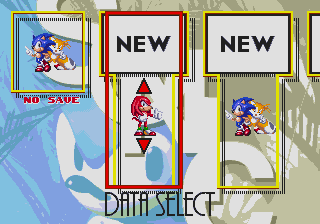2. Why it works: My theory 3. Troubleshooting Tips and Other Games That Have Been Known to Work with S&K. 4. How you can help finish the project. Please note: I finished this page page in Aug., but the page was lost due to a FTP mishap. I am slowly rebuilding what was lost. Please excuse the sloppiness for now.
COPY /B S&K.BIN + SONIC3.BIN SONIC4.BIN
| | |
| | - Output name (Can be anything you wish.)
| |
| - Name of Sonic 2 or 3 ROM
|
- Sonic and Knuckles ROM name
Before I begin explaining why I think it works, you must make 2 assumptions: 1.) The program code and the modified graphics for Sonic 2 and 3 are located on the S&K cartridge. (I thing this is true because I don't see how the modified graphics and all the changes in the program can be implemented on a "Ready Only Memory" medium.) 2.) When you add a cartridge to the S&K cartridge unit, the Genesis treats the two like one cartridge with a heck of a lot of memory. In the sense of the ROM images, it's just one large file. (Note, by combining them, the total size of the two cartridges is smaller than the largest ROM size possible that the Genesis can handle.) Remember that it is doing this without the aid of additional hardware, just software, otherwise, this would not work. At power-on of the Genesis, and after all the standard stand procedures are run, (Like master reset, ect.), the S&K cartrage looks to see if there is anything in the add-on port by trying to read the contents of the first bank or so. (It assumes that the smallest ROM size is less than 1 Megabit or lower. So, by accessing a bank in this area assures that it is going to read something At power-on of the Genesis, after all the power-on procedures have been activated, (like master reset, etc.), the S&K cartridge looks to see if there is anything in the add-on port by trying to read the contents of the first memory bank or so. (It prob [rest lost] If something exists, it will get back some kind of feedback. If it doesn't, it will get back all 1's or 0's because there are no banks and it considers them "blank". (The output would more likely be all "floating high's": All 1's.) Since there is no cartridge in the add-on port, it runs the Sonic and Knuckles game. If it determines the add-on port is occupied, it will read the header of the cartridge. (Think of the header something like a file name: It's a means of identifying the cartridge if it has no label on it.) If it's not "Sonic the Hedgehog 2" or "Sonic the Hedgehog 3", then it spits out the message "No Way!". If it's "Sonic the Hedgehog 3" then it runs Sonic 3 program on the S&K cartridge. It uses the Sonic 3 cartridge for all of its graphics and sounds data, except for any new ones. If it makes it to this point, it can only be Sonic the Hedgehog 2. So it runs the Sonic 2 program on the S&K cartridge. It uses the Sonic 2 cartridge for all its graphics and sounds, except for any new ones.
It doesn't work: What do I do? >From my tinkering around, Sonic 3 works fine with the S&K modifications, but you can't save any games. Probably because it doesn't know if it should save the data in the S&K cart (it could of been designed to save it here) or the Sonic 3
Sonic 2 does not work at this moment. It's more likely an emulator thing, but I'm still investigating. Make sure your ROM's are all in .BIN format. This procedure does not appear to work 100% properly with other formats. Also, check to see if the header says "Sonic the Hedgehog 2" or..."3". Some console ROM distributors like to change the title with things like "Sonic 2 for Console Zone" or Sonic 2 supplied by ^BaTMaN^. Under my theory, this WILL cause problems. Find a program that lets you change headers of carts. If you place the S&K cart with a game other then Sonic 2 or 3, you get should get a message saying "Yea Right!" From here, you press some combo of buttons to get to the secret bonus level. I had no luck trying to get into the secret bonus level, mainly... (rest lost) Any Tips?? * Here's what Warzone told me about the Bonus Level... S&K lock-on bonus level: try Sonic 1, but when the 'em is starting up, press and hold all three buttons (A,B,C or A,S,D on keyboard). That will work. You will be transported in 200, S&K-style bonus levels, of increasing difficulty. You can use some passwords: 8: 3009-6111-4047 9: 3482-7286-3167 10: 2809-6267-2575 11: 3454-5429-0879 12: 2765-3348-7551 13: 3582-0497-5039 14: 2898-2104-2623 15: 3543-1266-0927 28: 3119-6696-7740 32: 3208-2533-7788 235(!): 4163-1915-4099 * Here are some more ideas from MasterGamer (Tails) about the faulty game save: I have 2 ideas that might make sonic3+knuckles ROM save games... 1.) Use a console utility to change S&K to include backup ram before or after you merge them (have you seen one that can do that for genesis ROMs?) 2.) Lock them together in the cartridge copier (I think there's only one kind that copies 32MB carts though isn't there?) I don't know if those will work, but they sound like good ideas... * Here's a final though by Manu about the faulty game save: If you're using Genecyst or KGen, why care? The Save State option is more flexible and faster to use then the one available on the cartridge itself.
__________________________________________________________________________
Need flow charts instead? Let me know and I'll create one if people want one.
Comments? Suggestions? Ideas? Need help? "Its doesn't work!" E-mail me,
NO CARRIER, at wacko@vgernet.net or visit my web page for the latest at:
http://www.vgernet.net/wacko/emulator/emulzone.html
(Yes the link is now fixed!)
**** I will NOT respond to E-mail requesting ROM images handled in an
improper manner. Go to my webpage for more information. ***
*** The author of this page is not responsible for any damage caused by this
procedure in any shape, way or form, no matter what. The author also has no
relations with Sega or Sega of America. USE AT YOUR OWN RISK. ***
Sonic is a registered trademark of Sega 1991. All other trademarks are
trademarks or the respected companies.
Thanks to MasterGamer (A.K.A. Tails) & Manu Srivastava for pointing out or
noticing some flaws, and for Manu for linking this info off his page.
|