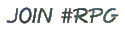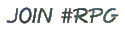What is a netsplit? Why does everybody keep signing on and off?
What does it mean when I see: ---NickName has quit IRC (-.bu.edu eff.org)?
Netsplits are (unfortunately) a routine part of IRC life. The above message means
that NickName, who was on a channel with you, was on a different server from you
and this server split off from the part of the net you are on.
A -------------- B ---- C
| |
D E
Let's assume a small IRC network where A, B, C, D and E are servers. Let's say
that you are on server D, and server A splits from server B. In this case, you will
see all users on the servers B, C and E, "sign off". On large IRC networks and
crowded channels you will see a huge amount of people 'quiting IRC'. When A and B
rejoin, you will see users from B, C and E "rejoin" the channel you were on.
Note that netsplits are all from the point of view of the user. After a netsplit
rejoins people might ask where you went -- because from their perspective, -you-
split off. The only thing you can do during a netsplit is wait for the net to merge
itself. Changing your server during a netsplit is a Bad Idea, because you are likely
to have your nickname collided. A "split" often occurs due to faults in the underlying
-physical- network. It can also occur due to other reasons, such as if the machine on
which the IRC server runs crashes, or if it is too overloaded to handle connections
as happens on bigger nets, or if an IRC operator willfully disrupts the connection
between two servers to achieve better routing (server - server connections).