

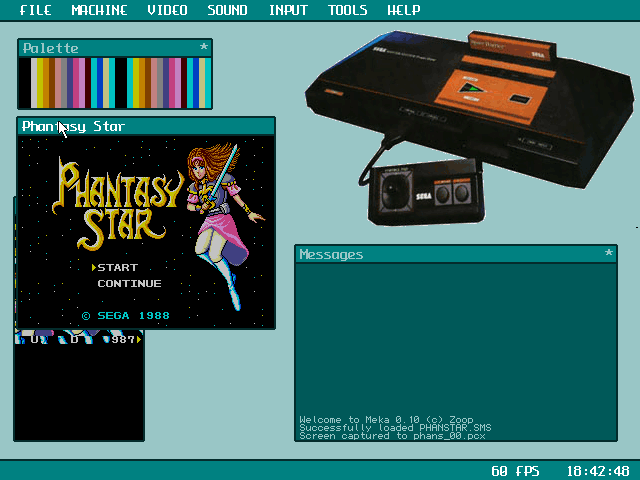
|
Before Saturn, before Genesis there was the Sega Master System. The Sega Master System, while only officially around for three years (1986 - 1989) actually had some pretty decent games. Sure it had Alex Kidd and Wonderboy and weird stuff such as Alf, but it also had the king of all RPG's (at the time) Phantasy Star. Even though the fan-base for the SMS isn't quite as large for the NES or the Atari, there are still some good emulators available. You might have heard about emulators like never updated Massage or the always updated BrSMS, but the piece de resistance is:
meka
If this were the SAT's I'd give you a word association problem to describe Meka. Meka is to Sega Master System as Nesticle is to ______. Nintendo. Right. Sorry I have to think of (un)witty banter to fill this space before we get to the screen shots and the downloads.
Meka has a beautiful GUI interface, excellent sound emulation, compatability for almost every game dumped and this is all in the initial release!! It even has support for Sega's Game Gear and a few older Sega systems unreleased in the US (SG-1000 and SC-3000). It even has lightgun support for games like Rescue Mission and Gangster Town.
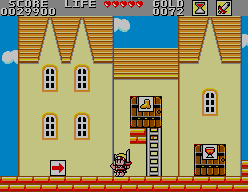
|
Like many emulators it also has ability to take screenshots and save states. Please see our Sega Master System section on our main page for more information on Sega Master System Emulators.
Problems 101
There's no frickin sound!
Be aware that this emulator has the sound disabled as default. In order to activate the sound you have to use some commands (this emulator has some Command Line features). In DOS, when running Meka use the /sound command.
i.e.
c:\meka>Meka.exe /sound
It will ask you if you want sound emulated, hit 1, then it will ask if you want to enable FM emulation, keep in mind FM emulation is still very buggy so I suggest that you hit 0 (to disable) for this one. Then it should take you back to the DOS prompt. Now just run Meka normally. It should prompt you for your sound card, number 2 (sound blaster) is best. This should activate the sound.
Also its possible to edit the .CFG file to activate the sound. See my section "This friggin Emulator Won't Work!" for more info on editing CFG files in Win 95/98.

|
System Requirements:
Download Meka here!
Visit the Meka Homepage