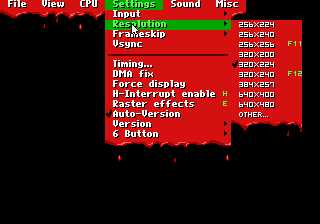
First thing first. When you download an emulator (more on where to do this later) you'll notice that it is in a compressed file most commonly a .zip file though sometimes they might be .rar). Zip files are files that have been compressed to save space on servers. The thing is that you have to decompress this file in order to use its contents. Think of a zip file like a shrink wrap. In order to open a zip file (or a rar file) you need a program called winzip. You can get winzip at http://www.winzip.com. If it's compressed in a .rar file check out http://www.downloads.com on various RAR programs. I recommend WinRAR.
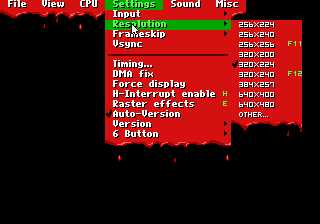
|
Emulators come in two basic flavors, GUI and Command Line. GUI (Graphic User Interface) are the easiest, because they're pretty much point and click. Much like a windows program. The other kind of emulator is what's called "command line" which usually runs in a DOS environment. To sucussfully use a "command line" interface its generally a good idea to have a knowledge of the DOS environment. If not, you can always use a Front-End in a Windows Environment.